Drupal, PhpStorm, and PHPCS quick-start
Pre-requisites
- Composer
- PhpStorm
Let’s go!
1. Composer + Settings
Run the following in your terminal:
- composer global require squizlabs/php_codesniffer:2.9.1
- composer global require drupal/coder
- phpcs –config-set installed_paths ~/.composer/vendor/drupal/coder/coder_sniffer
2. Configure PhpStorm
Open PhpStorm preferences (⌘,) and go to the Code Sniffer settings. Click the “…” button.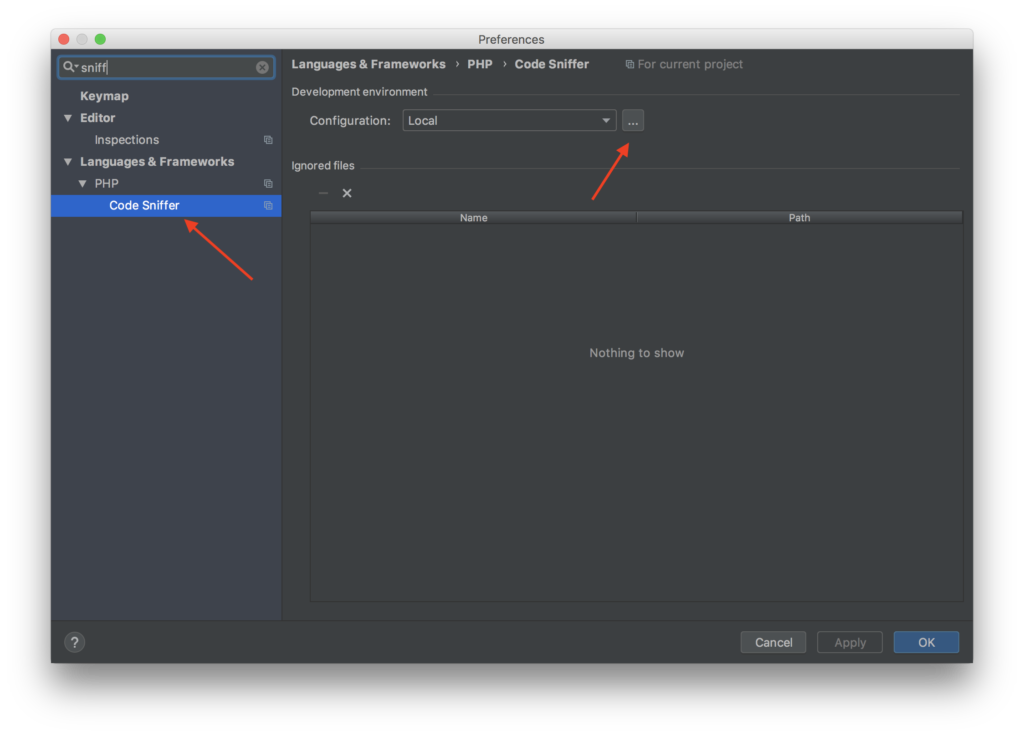 Enter the path to your “phpcs” file and click “Validate”. It should be ~/.composer/vendor/squizlabs/php_codesniffer/scripts/phpcs (replace “~” with your actual home directory)
Enter the path to your “phpcs” file and click “Validate”. It should be ~/.composer/vendor/squizlabs/php_codesniffer/scripts/phpcs (replace “~” with your actual home directory) 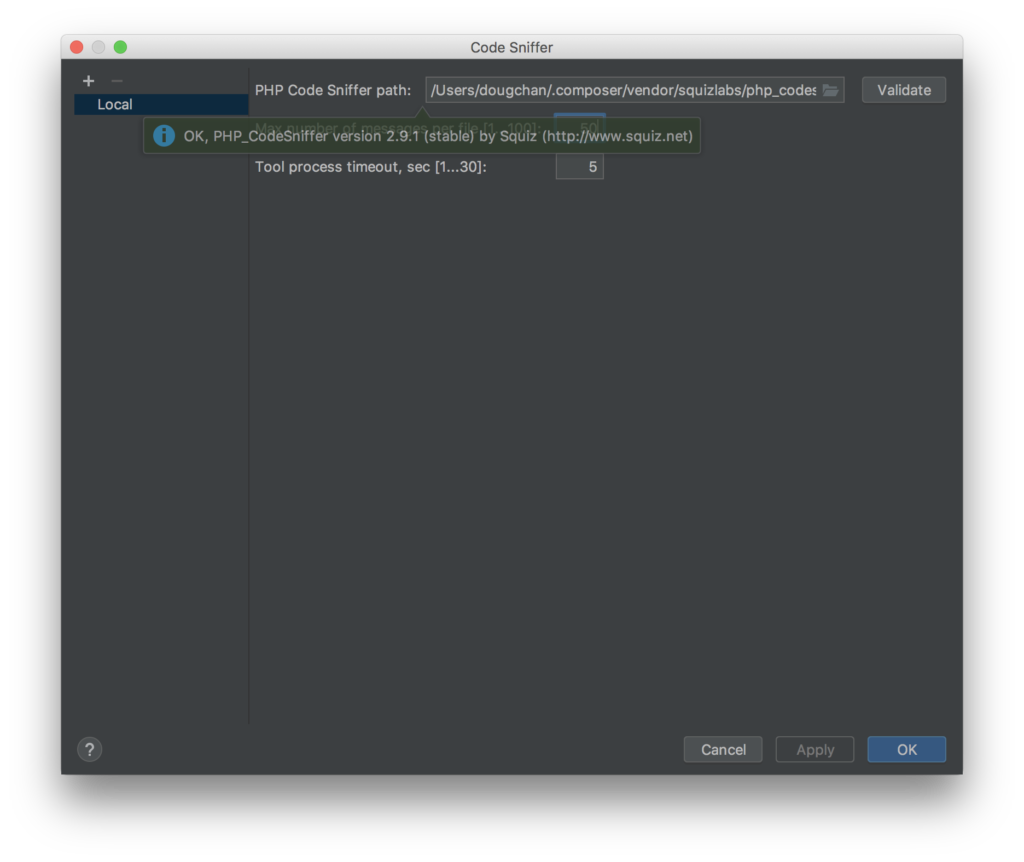 Go back to the PhpStorm preferences, navigate to “Editor » Inspections”, enable “PHP Code Sniffer validation”, then choose “Drupal” in the “Coding standard” dropdown.
Go back to the PhpStorm preferences, navigate to “Editor » Inspections”, enable “PHP Code Sniffer validation”, then choose “Drupal” in the “Coding standard” dropdown. 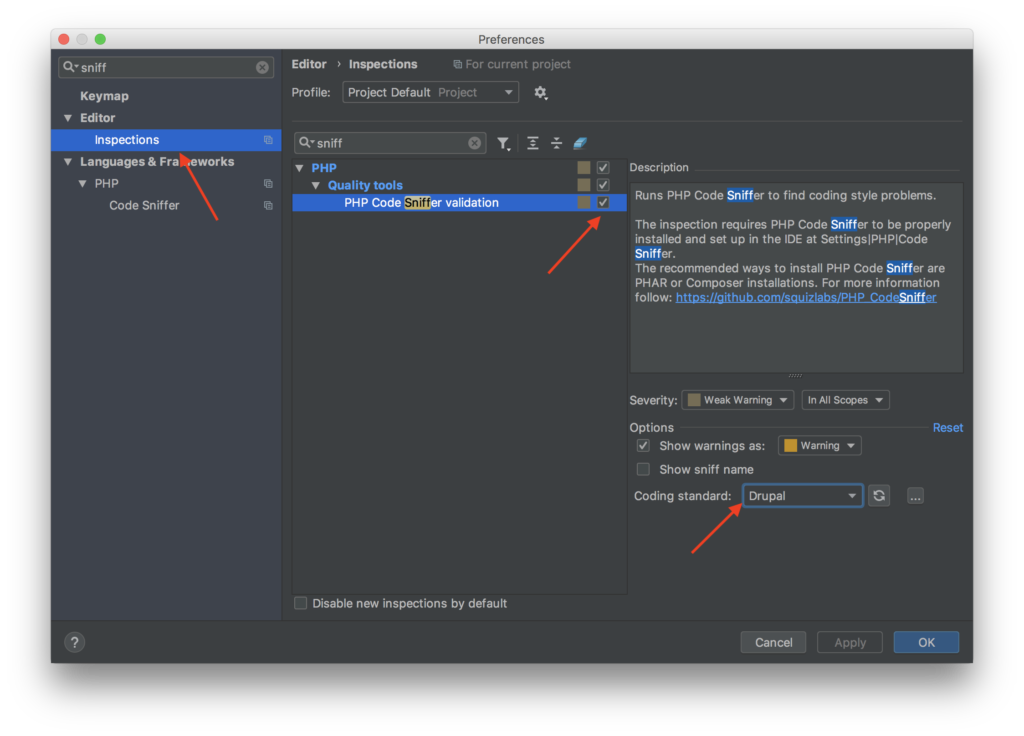 Enjoy!
Enjoy!
