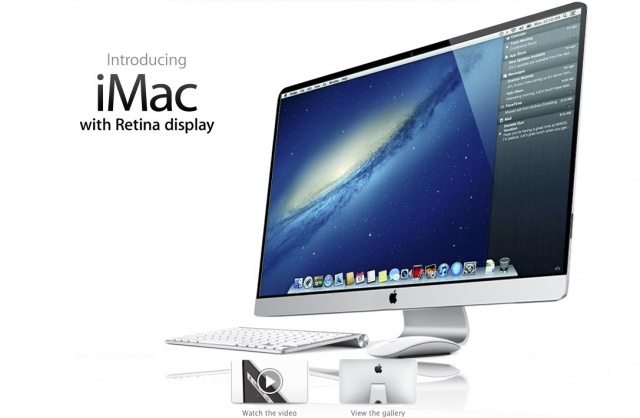More Tech Infatuation: The Retina iMac
I’ve been waiting and waiting for a new Mac Mini for a couple years now. I bought a Mac Mini in 2011, mostly as an HTPC. I’ve slowly been using it more and more to do work though, because coming from a Windows user, it’s really hard to find equivalent apps to use on a Mac when you’ve already gotten so used to the workflow on your Windows programs.
I’ve since then gotten very comfortable working on a mac, having owned a Macbook Pro (2011) and Macbook Air (2013) since then. The biggest thing for me though is that I’m getting into iOS develpment now, or at least I want to.
I do have a working Mac Mini and a working Macbook Air, but the problem is that my Mac Mini is stuck on Mavericks due to some of my audio equipment not working on Yosemite (so I can’t program with Swift), and the Macbook Air is sometimes being used by my Fiancee, so I don’t have access to it all the time. Not only that, but I am really spoiled by my PC because it has 4 screens. Since I can’t afford a Thunderbolt Display or two, I’m stuck with my Macbook Air working on 1 screen + the laptop screen.
I’ve been wanting to get an iMac for a while now, and the fact that you can connect two external displays to it is a huge plus. Now, when the iMac Retina was announced, I was floored. I did a configuration of the original iMac with a 1TB fusion drive which came out to about $2,299, compared to the retina iMac that starts at $2,499 (base model starts with a 1TB fusion drive). So essentially, you’re just paying an extra $200 for all those extra pixels, which is a STEAL!
Anyway, I keep watching videos and reading reviews on the retina iMac, which is my usual ritual for whenever I get infatuated with hardware (like my MacBook Air in 2013, and more recently a Wii U…more on that later). After pining over these things for about a month, I end up just biting the bullet. I guess, at least in this case, I’m already doing a bunch of tech work, so it will eventually pay for itself.